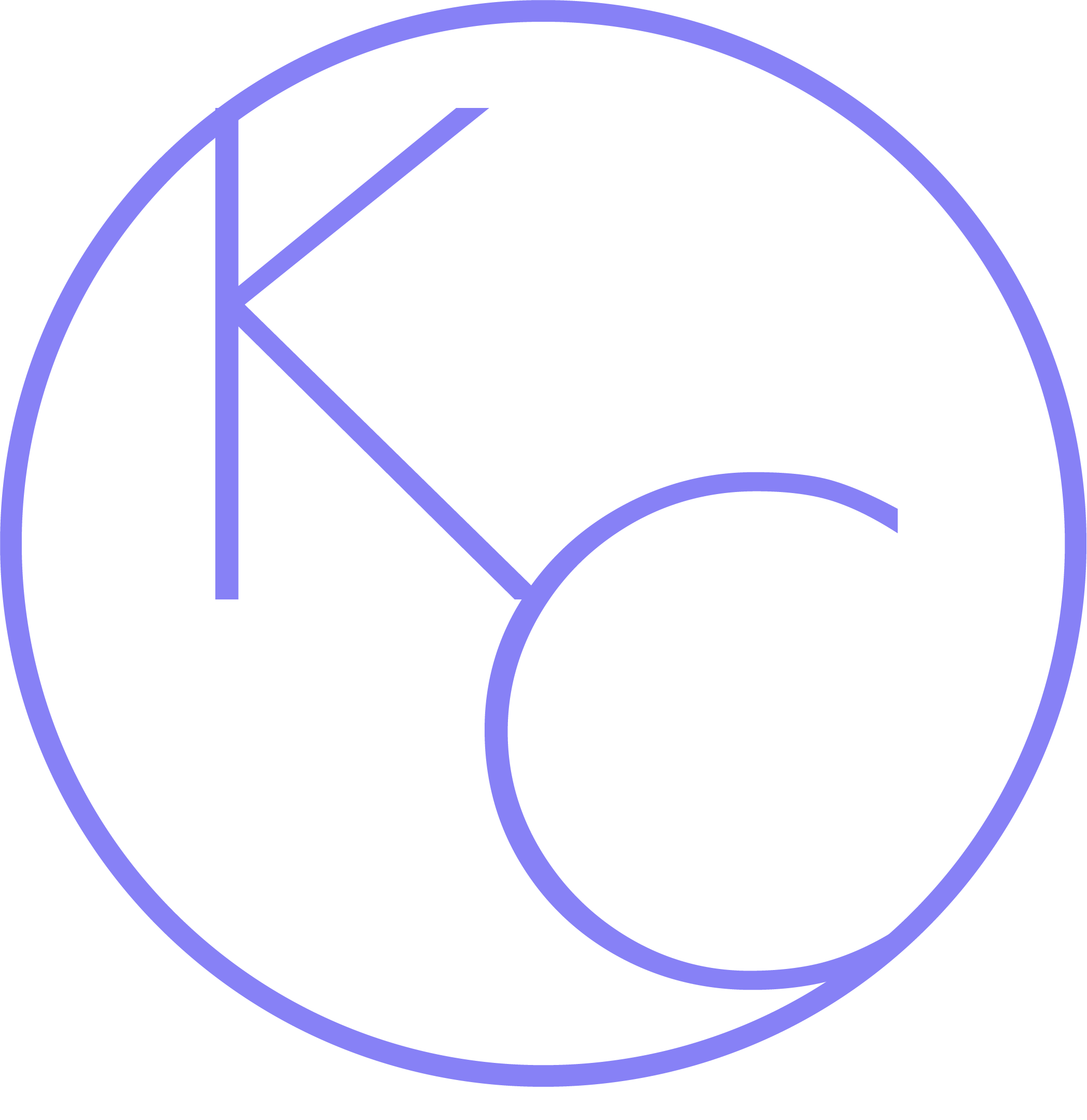Empower Occupational Therapy
www.eyecanrehab.com
Project Overview – Visual Accessibility for Low Vision Users
I created a fully-responsive website with close attention to visual accessibility. Empower Occupational Therapy is an independent occupational therapy(OT) practice which will include general OT services, but primarily focus on low-vision occupational therapy. Given the specialty, it was crucial to ensure readability for those experiencing low-vision and/or using screen readers.
After working through the discovery process where I discussed business and user requirements with the client, I determined our primary focus was to produce a website that provided clear information, a feeling of openness and community and visual accessiblity in the form of appropriate color contrasts, readable font choice and larger font size.
Timeline
This project took 8 weeks from start to completion.
Team
I worked directly with the client and carried out the role of UX Designer, Project Manager and Developer.
Process and Design Decisions
Before diving into designing, I spent time brainstorming different ideas and sketching out low fidelity wireframes. After I was satisfied with the direction, I moved over to using the Divi Builder in WordPress. The color theme that I chose incorporates deep blue, black and white colors to ensure a bright, but appealing color contrast. This helps people with low vision distinguish page section heirachy so they can easily navigate around the page.
White buttons with black text that transform to green text on hover provide a notable call to action. The “form and “contact us” button placement in the hero section minimizes searching for busy physicians and familiar users looking for these specific items.
Each header uses a different image to elicit a common conection with the page’s purpose. It is covered with a blue, translucent screen to ensure readability of the title text.
The navigation bar at the top with links are on the right side follow best prctices and provide users with a predictable experience.
In addition to design, development and testing, I wrote copy for the company’s “Values” and “About Us”.




Usability Testing
My usability testing was performed with 4 clients of Empower Occupational Therapy and 2 non-clients. Given the importance of screen reader compatibility, all but one of the tests were performed with screen readers. (Please note not all users require the screen reader due to low vision. One tester uses the reader as an assistive accommodation for dyslexia. One tester used a laptop, all other testers used their iPhones with voice-over compatibility.)
Usability Testing Script
The usability testing script was developed with two sections. The first for people using a screen reader and the second for people assessing visually.
Testing Challenges
Throughout testing it was crucial to remain flexible. While all script questions were ultimately addressed it was not in the same order each time due to the variability of comfort level using voice over services. Also, a few users were using their phone for both the zoom call and to review the site. This caused difficulty in their ability to navigate through the site while the zoom image was also on their screen.
Important Considerations
Due to the auditory nature of screen reader assessment, it wasn’t necessary to have the users share their screen. However, they were able to share the audio of the voice over accessibility tool they used in order for. me to hear what their experience.

*All participants have consented to the inclusion of their image in my portfolio

Usability Testing Findings and Outcomes
Usability testing was a great success. As a result of these findings, I was able to update the website to increase compatibility with screen readers for low-vision users. Based on follow-up conversations with users, both screen reader and visual usability did increase after testing.
It is important to note that when the users were asked “Do you have specific mobile apps or websites that you find especially well designed for accessibility?” all the users answered “no”. This was a small sample, but all non-native tech users expressed difficulty navigating through websites and apps in some way. This is a concern for the wider tech community. As users grow older and there is an increased need for assistive devices we must ensure UX evaluation and intervention to maximize engagement.
To see more information on my findings, you can visit the EOT Findings document.
Client Training
Moving forward, my client preferred to perform updates and new blogposts on her own. Upon completion of this project I provided training to her on how to access the site from the back end for updates, how to create posts for her blog and how to use specific functions within the Divi Builder to enhance her future content.